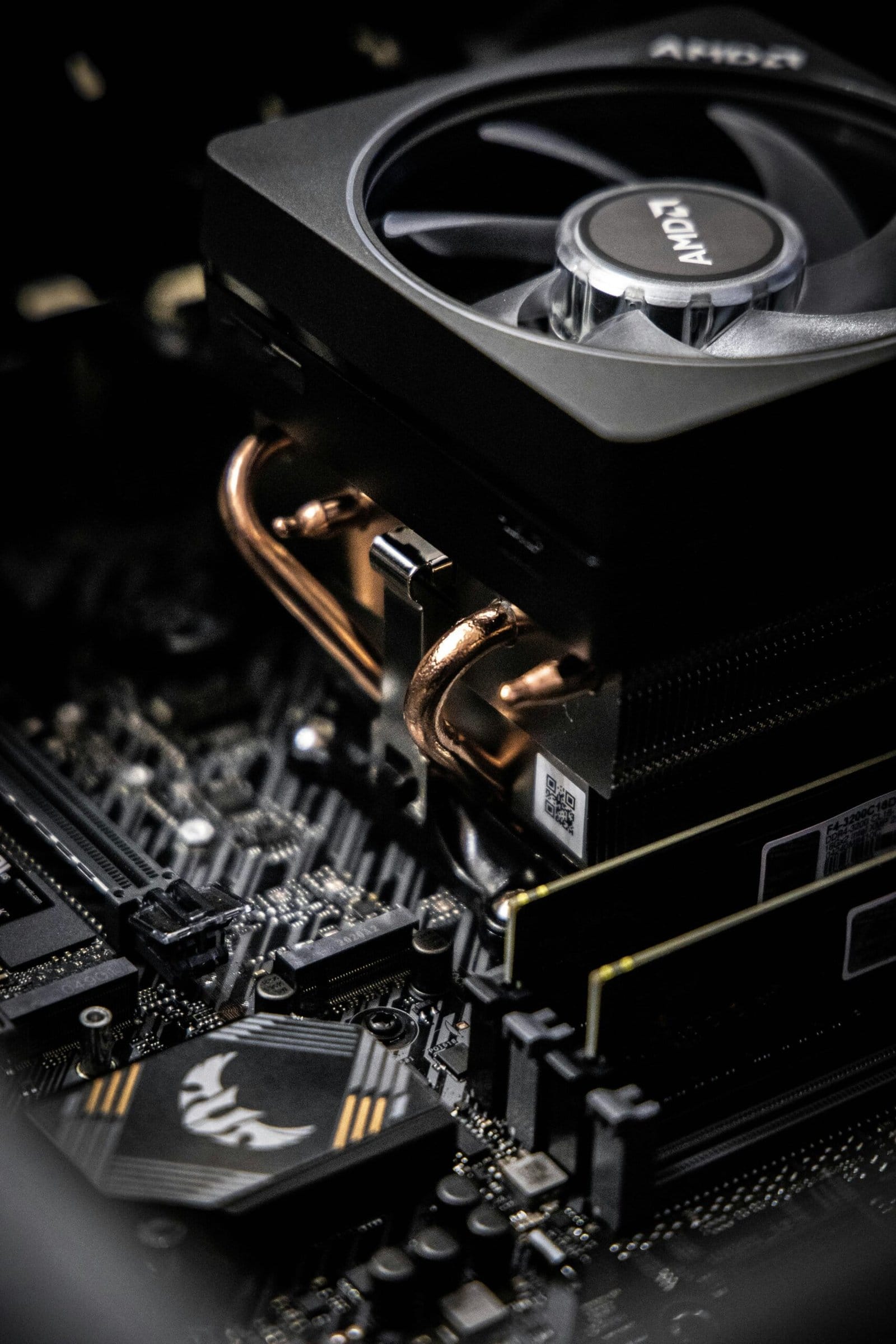
Understanding the Importance of CPU Coolers
Central Processing Units (CPUs) are integral to the functionality of computers, but their operation generates significant heat. This is where CPU coolers come into play, serving a vital role in maintaining optimal performance. Effective cooling mechanisms are essential to prevent overheating, which can lead to performance issues and system instability. By dissipating heat produced during processing tasks, CPU coolers ensure that the CPU operates within its ideal temperature range, preventing thermal throttling—a phenomenon where CPUs automatically reduce their clock speed to cool down.
In addition to ensuring high performance, CPU coolers are crucial in prolonging the lifespan of processors. Over time, excessive heat can lead to wear and tear on vital components, increasing the risk of hardware failure. A well-functioning cooler mitigates these risks by keeping temperatures in check, enabling CPUs to function efficiently without reaching critical thermal thresholds. This not only enhances the performance of the CPU but also safeguards the entire system against potential damage.
Neglecting proper cooling solutions can result in serious consequences, including system failures and irreversible damage to internal components. As CPUs reach higher temperatures, systems may face instability, resulting in unintended shutdowns, crashes, or data loss. Additionally, components such as motherboards and power supplies can suffer from heat stress, further complicating the risks associated with inadequate cooling. Therefore, selecting an appropriate CPU cooler is paramount for any computer build or upgrade.
In conclusion, understanding the importance of CPU coolers is essential for optimal computer performance. By preventing overheating, prolonging CPU lifespan, and ensuring system stability, these crucial components represent a key investment for anyone seeking to maintain their systems effectively.
Types of CPU Coolers: Which One is Right for You?
When it comes to selecting a CPU cooler, understanding the various types available is crucial for making an informed decision that aligns with your computing needs. The three primary categories of CPU coolers include air coolers, liquid coolers, and all-in-one (AIO) units, each with its unique set of advantages and disadvantages.
Air coolers are the most traditional and widely used type. They operate by utilizing a heatsink combined with a fan to dissipate heat away from the CPU. One of the most significant advantages of air coolers is their cost-effectiveness and ease of installation. They do not require any additional components such as pumps or reservoirs, reducing the risk of potential leaks. On the downside, high-performance air coolers can be relatively bulky, which may pose compatibility issues in tighter cases. Additionally, while they are generally quieter than some alternatives, they may not handle overclocked performance effectively, especially in compact builds.
Liquid coolers, particularly those designed with a closed-loop system, provide more efficient heat dissipation compared to air coolers. This efficiency translates to lower temperatures and quieter operation, making them suitable for high-performance gaming rigs and workstation setups. However, they typically come at a higher price point and can require more complex installation processes. Moreover, the potential for liquid leakage raises concerns about durability and maintenance over time.
All-in-one coolers combine the benefits of liquid cooling with ease of use, as they come pre-assembled and are relatively easy to install. They balance performance, aesthetics, and space-saving design, making them a popular choice among enthusiasts. Nonetheless, potential buyers should consider compatibility with their cases and ensure that they have adequate mounting space.
In conclusion, selecting the right CPU cooler ultimately depends on your unique needs and build requirements. By evaluating each type’s performance, noise levels, size, and appeal, you can make a choice that enhances both the functionality and longevity of your computer. Understanding these distinctions will empower you to select the optimal cooling solution for your hardware configuration.
Key Features to Consider When Choosing a CPU Cooler
When selecting a CPU cooler, several key features must be evaluated to ensure optimal performance and compatibility with your system. One of the primary considerations is thermal performance, which is often measured in terms of thermal resistance (°C/W). A lower thermal resistance indicates better heat dissipation capabilities, thereby enhancing performance under heavy load. Additionally, it is essential to assess the cooling capacity of the cooler, typically expressed in watts. This specification should align with the thermal design power (TDP) of your CPU to maintain efficient operation and prevent overheating.
Compatibility is another crucial feature, as CPU coolers must align with the CPU socket of your motherboard. Different socket types, such as LGA and AM4, require specific mounting mechanisms. It is important to verify that the cooler supports your motherboard’s socket to avoid installation issues. Furthermore, the cooler’s physical dimensions, including height and width, should be considered to ensure it fits within your case, particularly if you have limited space.
Noise level ratings, usually measured in decibels (dB), are essential for users seeking a quiet computing experience. Many modern coolers come equipped with advanced fan technologies that can achieve efficient cooling while minimizing noise. Evaluating the noise levels at various RPMs will help you choose a cooler that suits your sound tolerance.
Ease of installation is another factor that can greatly affect your build experience. Cooler designs vary in their installation mechanisms; some may feature user-friendly brackets that simplify the process. Lastly, consider the potential for upgrades. Investing in a cooler that allows for future enhancements—such as additional fans or RGB lighting—can enhance the overall aesthetics and performance of your system.
The Pros of Investing in a Quality CPU Cooler
Investing in a high-quality CPU cooler offers numerous advantages that can greatly enhance the overall computing experience. One of the primary benefits is improved thermal efficiency. A quality CPU cooler effectively dissipates heat generated by the processor, which in turn maintains optimal operating temperatures. This capability can significantly prolong the lifespan of the CPU, as excessive heat can lead to degradation over time. When selecting a cooling solution, thermal performance should be a top consideration for any serious computer user.
Another notable advantage of premium CPU coolers is their quieter operation. Many low-cost alternatives employ basic fan designs that can produce considerable noise levels, especially under load. In contrast, high-quality coolers are designed with advanced technologies and materials that minimize noise while enhancing cooling efficiency. As a result, users can enjoy a quieter environment, making quality coolers an excellent choice for those who prioritize noise control alongside performance.
Additionally, investing in a quality CPU cooler often leads to enhanced overclocking potential. Overclocking allows users to push their CPU beyond factory specifications for improved performance, but increased heat generation requires effective cooling solutions. A high-end cooler provides sufficient thermal headroom, enabling enthusiasts to achieve their desired clock speeds safely. Moreover, many premium coolers come with customizable designs and RGB lighting options, adding an aesthetic appeal that appeals to gamers and build enthusiasts alike.
Ultimately, foregoing investment in a quality CPU cooler may lead to hidden costs down the line. Inadequate cooling can result in decreased processor performance, stability issues, and potential hardware failures. Choosing to invest in a reliable CPU cooler can significantly enhance performance and satisfaction with one’s computing experience, truly underscoring the importance of selecting the right cooler for any system build.





